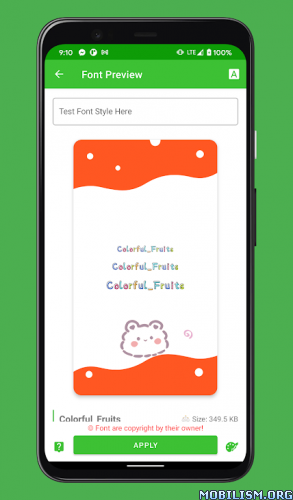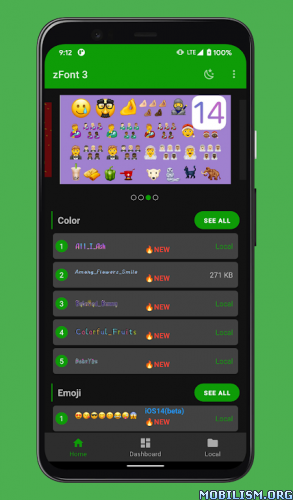zFont 3 – Emoji & Font Changer v3.7.4 [Pro]
Requirements: 5.0+
Overview: Free Emoji, Cool, Stylish and all font changer for Android.
You can change the custom font style on Xiaomi, Huawei, Samsung, Vivo, Oppo, Realme, Tecno, and Inifinix without ROOT.
Free Emoji, Cool, Stylish, and Font Changer for Android! Change custom font styles on Samsung, Vivo, iQOO, LG, Huawei, Honor, OnePlus, ASUS, OPPO, Realme, Xiaomi, Tecno, and Infinix devices without ROOT If you have ROOT (Magisk, KernelSU, APatch), you can create a systemless flashable font module with this app to change system-wide emojis and fonts
Samsung
KitKat and below
Lollipop (5.0 to 5.1.1)
Marshmallow (6.0 to 6.0.1)
Nougat (7.0 to 7.1.2)
Oreo & above (8.0++) OneUI on Pie (9.0)
Android 10, 11, 12, 13, 14
Oppo & Realme (ColorOS/RealUI)
All versions up to Android 9
On Android 10 and newer, font changes are possible if the option to switch to Myanmar region is available in settings.
OnePlus (OxygenOS) Works on Theme Store supported devices with the option to switch to Myanmar region available in settings.
Vivo & iQOO (Funtouch OS/OriginOS)
All versions up to Android 12
After Android 13, compatibility may vary
LG (LG UX/Velvet UI)
All versions
Huawei (EMUI/HarmonyOS)
All versions
Honor (EMUI/Magic UI)
All versions
Tecno & Infinix (hiOS/XOS)
All versions
Xiaomi (MIUI/HyperOS)
All versions
ASUS
All versions
Rooted users #️
Systemless font modules created with this app are compatible with:
1️ Magisk
2️ KernelSU
3️ APatch
Are there any extra features?
– Easily download tons of free emojis and fonts.
– Easily download fonts from sources like Google Fonts, DaFont, etc.
– Import emojis and fonts from any source.
– Use downloaded fonts in your favorite design and video editing apps.
What’s New:
**16/07/2024 [3.7.4]**
– Fixed crash on some devices!
This app has no advertisements
More Info:
https://play.google.com/store/apps/details?id=com.htetznaing.zfont2&hl=enDownload Instructions: credit vedserega
armeabi-v7a, arm64-v8a, x86, x86_64:
https://userupload.net/sma5f65roaqf
Mirrors:
https://dailyuploads.net/kx1bgzpmukdx
https://devuploads.com/k580y6snyfdd
https://uploadrar.com/yfezfrhh1gtg
You like the post? Follow us on Telegram .