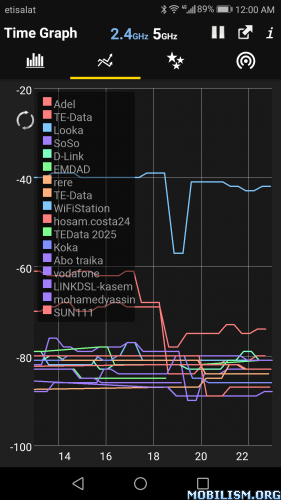WiFi Analyzer v5.4 build 88 [Pro] [Mod]
![WiFi Analyzer v5.4 build 88 [Pro] [Mod] WiFi Analyzer v5.4 build 88 [Pro] [Mod]](https://images.mobilism.org/?dm=IV7B2M31)
Requirements: 5.0+
Overview: Optimize your WiFi network using WiFi Analyzer, Get the best out of your WiFi.
Introducing a new way to analyze and optimize your WiFi, Turn you android device into WiFi Analyzer!
WiFi Analyzer Recommends the best channel and place for your network.
WiFi Analyzer gives you the most useful optimization information to help decrease interference and increase connection speed and stability.
Features:
– WiFi Optimizer for Interference Issues
– Channel Analyzer for Nearby APs
– Real-time data and distance calculations.
– History of signal strength
– Supports 2.4GHz/5GHz
– View Hidden WiFis
– Copy MAC address
– Channel Optimizer + Much More!
★ PRO / Paid features Unlocked
★ Ads methods nullified
★ Ads visibility disabled
★ .source attributes of the corresponding java files removed
★ All Debug code removed
➡ Languages: Full Multi Languages
➡ CPU architectures: Universal
➡ Screen DPIs: 120dpi, 160dpi, 240dpi, 320dpi, 480dpi, 640dpi
What’s New:
WiFi Analyzer now works even better!
Translated to 17 languages, more are coming soon!
New Features:
– Supports WiFi 6GHz
– Displays channel width by default
– Supports Android 13
– Best channels for connected AP
– Remembers your preferences
– Export Graphs
– View information about your connection
– Connect to open WiFi networks within the app
– Detect who is connected to your WiFi
– WiFi Speed Test
– Signal Tracker
This app has no advertisements
More Info:
https://play.google.com/store/apps/details?id=abdelrahman.wifianalyzerpro&hl=enDownload Instructions:
https://userupload.in/h61tuzcdspgb
Mirror:
https://uploady.io/n33x2kd5swh9
https://userupload.net/gwcqhiq5c74m
https://dropgalaxy.vip/9vfnjr1e2r51
You like the post? Follow us on Telegram .