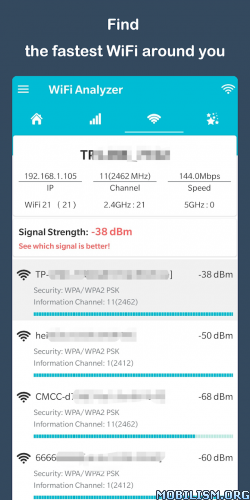WiFi Analyzer Pro – WiFi Test v1.1.1 [Paid]
![WiFi Analyzer Pro – WiFi Test v1.1.1 [Paid] WiFi Analyzer Pro – WiFi Test v1.1.1 [Paid]](https://images.mobilism.org/?dm=URLIXIA1)
Requirements: 4.4 and up
Overview: Analyze and Optimize your WiFi Network using WiFi Analyzer Pro!. The WiFi Analyzer tool is used to Analyze and Optimize WiFi Networks by Detecting who is on my WiFi, testing WiFi Signal or Finding crowded signal and channel rating.
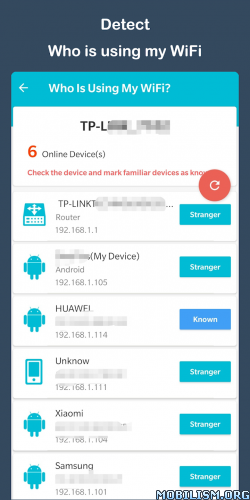
The WiFi Analyzer tool is used to Analyze and Optimize WiFi Networks by Detecting who is on my WiFi, testing WiFi Signal or Finding crowded signal and channel rating.
The app will show WiFi channels around you and helps you to find a less crowded channel for your wireless router.
WiFi Analyzer helps you optimize your WiFi network by examining surrounding WiFi networks, measuring their signal strength as well as identifying crowded channels.
In fact, WiFi Analyzer is also powerful WiFi Protector to Detect Who is on my WiFi. It can help you Block strange devices to protect my WiFi Security.
Features:
– WiFi Channel Analyzer for Nearby APs.
– Supports 2.4GHz/5GHz.
– Provides you more information on WiFi channels.
– Recommends the best channels.
– Detects crowded channels.
– Provides open Router Settings.
– Find Default Router Passwords
★ Untouched Paid apk with Original Hash Signature
★ Certificate MD5 digest: a5b6670f63651221197a19ab23d1eb46
★ No changes were applied
➡ Languages: Full Multi Languages
➡ CPU architectures: Universal
➡ Screen DPIs: 120dpi, 160dpi, 240dpi, 320dpi, 480dpi, 640dpi
What’s New:
– Add Speed Test
– Add WiFi Signal Meter
– Fix Bugs
This app has no advertisements
More Info:
https://play.google.com/store/apps/details?id=com.wifianalyzer.networktools.wifitest.pro&hl=enDownload Instructions:
https://userupload.in/w7jsf06cc7nd
Mirror:
https://dropgalaxy.vip/8xkuhncsevdy
https://userupload.net/yid26nn2cvm8
https://rapidgator.net/file/a644a7dc5fc9a293f8c6c7c1e849f0fe
? Read This.