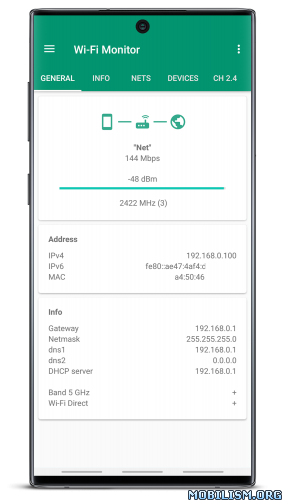Wi-Fi Monitor+ v1.6.7 [Paid] [Patched] [Mod]
![Wi-Fi Monitor+ v1.6.7 [Paid] [Patched] [Mod] Wi-Fi Monitor+ v1.6.7 [Paid] [Patched] [Mod]](https://images.mobilism.org/?dm=5M3MKI3R)
Requirements: 4.0.3+
Overview: Information about Wi-Fi connection, available networks, connected devices.
GENERAL
– the information about Wi-Fi connection
For getting public IP address, press on internet/earth icon
NETS
– the list of available Wi-Fi networks
– Support filtering of results
– You can open details for net
CH 2.4/5.0
– the charts for available networks by channels groupped for 2.4 or 5.0 GHz
– you can switch to mode with channel width (used center freq for channel)
– you can pause updating
– support scaling by fingers or maximize by double tap
POWER
– chart with power for net at time interval
DEVICES
– the devices connected to your Wi-Fi network
– For quick scan press to devices item
– For deep scan press to refresh icon
– Try detect hostname, router model
– Support filtering of results
– In menu options get vendor by mac
HELP
With new android releases added restrictions for work with Wi-Fi, if something doesn’t work, read this help.
If on your device doesn’t show net list and android 6.0+, check that location permission is granted.
If permission already granted, check that location turn on. Some devices with 7.0+ required it too.
If on your device doesn’t show net name (unknown ssid), then for your device need permission and for last android releases location turn on.
If not found devices in your network, press scan (or deep scan for public network).
PRO VERSION
Theme
– Supports all a light, dark and black theme, choose what you like.
In the free version, dark available 2 weeks for the test.
Report in menu info center.
General info, nets, devices.
You can save info to html or PDF file format and open or share by email.
In free version available test for 7 days.
Copy text by long press in menu lists.
– Also this supports development to improve app.
Permissions :
– INTERNET is required for getting info about connection.
– ACCESS_WIFI_STATE is required for info about wi-fi connection.
– CHANGE_WIFI_STATE is required for active nets scan.
– ACCESS_COARSE_LOCATION is required for getting the list of available networks. For 6.0 and above.
– ACCESS_FINE_LOCATION is required for getting the list of available networks. For 10 and above.
– READ/WRITE EXTERNAL_STORAGE is required for report, open in browser.
What’s New:
Update support 6 GHz band
Previous:
PRO
– Reports: support multiple reports
– Added services tab
Mod Info:
- No root or Lucky Patcher or Google Play Modded required;
- Optimized and zipaligned graphics and cleaned resources for fast load;
- Ads Permissions / Services / Providers removed from Android.manifest;
- Debug code removed;
- Remove default .source tags name of the corresponding java files;
- Languages: Full Multi Languages;
- CPUs: universal architecture;
- Screen DPIs: 120dpi, 160dpi, 240dpi, 320dpi, 480dpi, 640dpi;
- Original package signature changed;
- Release by Balatan.
This app has no advertisements
More Info:
https://play.google.com/store/apps/details?id=ru.andr7e.wifimonitor.proDownload Instructions:
https://www.up-4ever.net/9xzfvgnc99sk
Mirrors:
https://userupload.in/tkfvzjgmttmh
https://uploady.io/9eglc7mygtji
https://rapidgator.net/file/ae081b3f5cd0b68cea6f1d6226aadfd2
https://mega4upload.com/g21lawzpccet
https://katfile.com/5z57qw3jlfco
https://dropgalaxy.vip/lbti0c5pjtxx
You like the post? Follow us on Telegram .