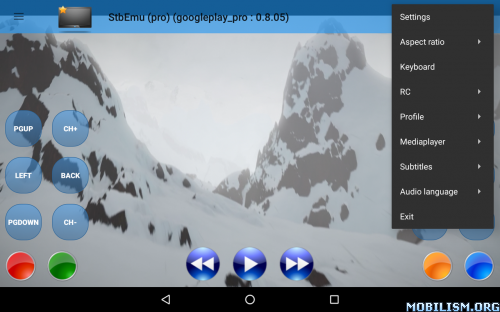StbEmu (Pro) v2.0.14 [Paid Bundle + AntiSplit]
Requirements: 6.0+
Overview: This app is an emulator of some specific IPTV boxes
StbEmu
wiki: http://wiki.stbemu.com
Keep in mind that this app is configured for a demo IPTV portal for testing purposes. If you want to use the app you have to configure the app for your IPTV provider.
The app doesn’t support m3u (or any others) playlists.
NOTE: This app is designed to be used by experienced users. To work correctly it must be configured first and if you’ve never configured IPTV boxes it may be difficult for you to configuring it. Keep in mind, that this app contains a lot of settings that has to be configured before it may be used by a user(read wiki first). If you do something wrong you may make the app unable to work.
What’s New:
v2.0.13
* Exo player updated to Media3 v1.3.1
* Fixed some issues
MOD INFO
☆Standalone Android Package
☆CPU architectures: arm64-v8a
☆Languages: “En” “Es” “Ru” “De” “Fr”
☆Screen DPIs: 160dpi, 240dpi, 320dpi, 480dpi, 640dpi
This app has no advertisements
More Info:
https://play.google.com/store/apps/details?id=com.mvas.stb.emu.proDownload Instructions:
arm64-v8a Antisplit
https://uploady.io/uqt6thnrfuzq
Mirrors:
https://dropgalaxy.vip/aq59ouf5521e
arm64-v8a Paid bundle
https://uploady.io/cw6mjjy6g6qf
mirror:
https://dropgalaxy.vip/kq9wi8oi1fap
You like the post? Follow us on Telegram .