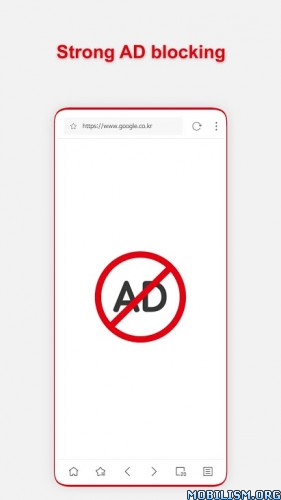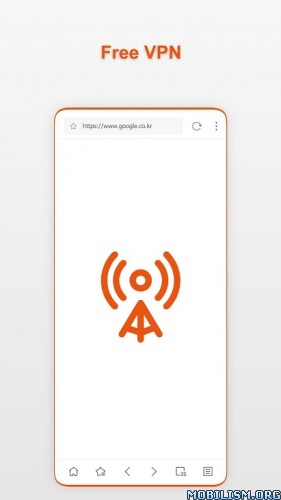Stargon Browser v6.1.6 [Mod]
Requirements: 5.0+
Overview: The Stargon browser is an lightweight web browser, but has 30 built-in features. Swipe gestures will allow you to go backwards and forwards as fast as turning pages in a book. It’s also a secure web browser that blocks safe browsing and discoverable hidden tracking tools.
A compact browser with a powerful Ad Blocker.
Stargon Browser is a small, fast and lightweight web browser with powerful Ad Blocker, Video Download and Custom fonts.
Main functions
Gestures – you can scroll through web pages, how to turn pages of a book.
Ad unit – Ad filters help you remove unwanted ads from your web pages.
DNS VPN – Protects you from DNS operations, and in some countries you can circumvent HTTPS censorship.
Custom fonts – Users can apply fonts, sizes, and thicknesses to web pages.
Night mode – supports high-performance night mode, which reduces eye strain.
Downloader – A built-in downloader that can download images and videos and view them.
Full Screen – Full screen capability for immersing web pages.
Capture – There is a web capture function for full, continuous and partial screenshots.
Safe Browsing – Safe browsing is possible if you block dangerous sites in advance.
Secret mode – You can start the secret mode anytime, anywhere without secret tabs.
Translate – Translate the web using the Google translation system.
The Stargon browser has many built-in add-ons. QR Code Includes all necessary functions such as scanner, gallery, image file search, image editing, premium file upload, PC mode, download archive and more.
★★★ MOD by AnBo39 ★★★
– Languages: Russian, Ukrainian, English
– Billing service disabled
– Editing menu layout (title in 2 lines)
– It does not hang in active processes after exiting
What’s New:
– Fixed ad blocker issue.
– Added tab order change function. (You can change the order by long-clicking on a tab and then dragging it.)
This app has no advertisements
More Info:
https://play.google.com/store/apps/details?id=net.onecook.browser&hl=enDownload Instructions:
https://uploady.io/w6rw1qrzni7s
Mirrors:
https://dropgalaxy.vip/5ygaxyw84a7f
https://userupload.in/joadrcjmpfie
You like the post? Follow us on Telegram .