Rainsee Browser v7.7.0.1 [Paid] [Bundle]
Requirements: 5.0+
Overview: Supports Google/Firefox extensions,Privacy protection, Combined search engine
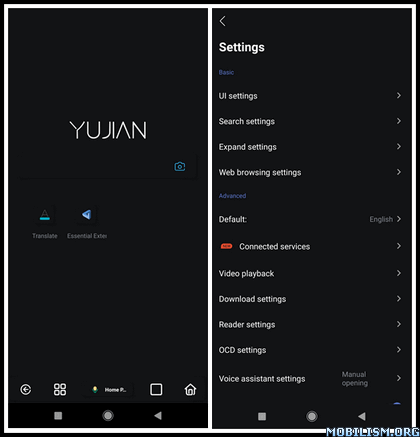
Rainsee Browser is a fully-featured, highly customizable browser.
Features:
– Many extensions: You can install various fun-enhancing extensions like Tampermonkey, Adguard/ublock for ad blocking, and Privacy Badger for extra privacy protection.
– Privacy and security: We don’t collect your private data and incorporate Firefox security components to safeguard your privacy while you browse.
– Site settings: You can individually adjust permissions for websites to prevent clipboard writes, access to your location, pop-ups, and more.
– AiTxt: Summarizes the webpage you’re visiting with just one click, and you can keep asking—it’s the age of AI.
– Aggregated search: Switch to Rainsee Search for aggregated search mode, making it easy to switch between search engines.
– Customizable appearance: You can customize the homepage, bottom toolbar, and menu bar according to your preferences.
What’s new:
– Kernel upgraded to 131.
– Fixed issue with YouTube videos on Huawei devices.
– Super customizable bottom toolbar now supports displaying selected URLs.
– Accelerated webpage loading speed.
Paid Info:
● Supported Languages: af, am, ar, as, az, az-AZ, be, bg, bn, bo-CN, bs, ca, ceb, co, cs, da, de, el, en, en-AU, en-CA, en-GB, en-IN, en-XC, eo, es, es-US, et, eu, eu-ES, fa, fi, fil, fj, fr, fr-CA, fy, ga, gl, gl-ES, gu, ha, haw, hi, hmn, hr, ht, hu, hy, ig, in, in-ID, is, it, iw, ja, jv, jv-Latn, ka, ka-GE, kk, kk-KZ, km, km-KH, kn, ko, ku, ky, la, lb, lo, lo-LA, lt, lv, mai, mg, mi, mk, ml, mn, mr, ms, mt, my, my-MM, my-Qaag, my-ZG, nb, ne, nl, no, ny, or, pa, pl, ps, pt, pt-BR, pt-PT, ro, ru, si, si-LK, sk, sl, sm, sq, sr, sr-Latn, sv, sw, ta, te, th, tl, tr, ug, uk, ur, uz, uz-UZ, vi, zh, zh-CN, zh-HK, zh-TW, zu;
● Supported Cpu Architecture: Armeabi-v7a, Arm64-v8a;
● Supported Screen Dpi: Ldpi, Mdpi, Hdpi, Xhdpi, Xxhdpi, Xxxhdpi, Anydpi, Nodpi.
● Untouch Paid Apk With Original Hash Signature.
● Certificate MD5 Digest: 8ccbe889048746fa76f60c6fbd2a69f9.
.Apks Bundle Installation:
SAI Instructions: [No Root]
1. Download And Install Latest SAI App (Split APK Installer) – https://github.com/Aefyr/SAI/releases
2. Download this .apks Archive App;
3. Install And Open SAI / Choose “Install APKs” Button / Find And Select Downloaded .apks Archive App;
4. Wait For Install And Done. Enjoy!.
Lucky Patcher Instructions: [No Root]
1. Download And Install Latest Lucky Patcher App;
2. Install And Open Lucky Patcher And Choose ‘Rebuild & Install’;
3. Find And Select Downloaded This .apks Archive App;
4. Wait For Install And Done. Enjoy!.
PS: Make Sure After Open SAI or Lucky Patcher You Allowed Storage Permission And Install Unknown Apps Permission!
This app has no advertisements
More Info:
https://play.google.com/store/apps/details?id=com.yjllq.internetDownload Instructions:
https://mega4upload.com/ahe8bxu2rpy2
Mirrors:
https://devuploads.com/8uo7g8jl8473
https://uploady.io/1yf2h6xjjouw
https://uploadrar.com/z3cklnsx8pmx
You like the post? Follow us on Telegram
