Projectivy Launcher v4.63 [Mod]
Requirements: 6.0+
Overview: Projectivy Launcher is an alternative launcher for Android TV, tailored for your TVs and projectors needs : smooth, neat, customizable and bundled with unique features. It’s Projectivy Tools on steroids !
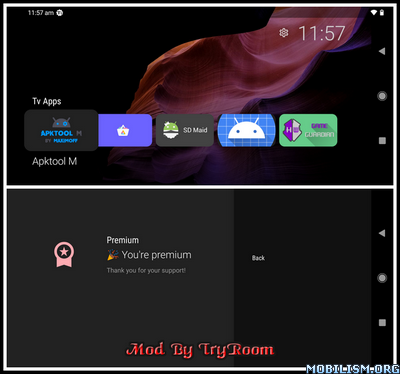
Features:
– No Ads
– Shortcuts to change input source (HDMI 1/2/3, AV) and onscreen menu popup
– Auto start directly to any external input or installed app
– Parental control to prevent HDMI/app usage on certain periods of the day
– Idle detection to shutdown/standby your device
– Sleeck design : dynamic colors (à la Material You), smooth animations, random wallpaper…
– IU customization (apps hiding/reordering, custom sections, sizes, transparency, wallpaper…)
– Configure multiple display profiles and apply them on demand or when input changes
– Calibrate display with advanced settings and dedicated calibration patterns (standard, 4K, HDR, Dolby Vision, judder…)
– Ability to override stock launcher
– Zoom/Unzoom video image
– Show device details
– Shortcuts to some special engineering menus and apps, if available (ex: Mediatek, AmLogic, Xiaomi, FengOS…)
– Show mobile apps (not dedicated to Android Tv) that don’t appear on stock launcher
– Force UI to 4K [ROOT]
– Freeze (disable) stock apps [ROOT]
– Freeze (disable) stock launcher to replace with another one [ROOT]
– Ability to override custom props (ie: enable adb…) [ROOT]
– Decrease Input Lag [ROOT]
What’s new:
– Fixed strings not always honoring app’s preference locale
– Fixed other launchers mistakenly overriden by Projectivy when accessibility service is enabled
– Fixed unselected category title doesn’t honor opacity setting
– Fixed picture manager for AmLogic devices on Android 6.0
– Fixed channels programs and watch next bypassing the parental controls
– Fixed Autostart app on boot bypassing the parental controls
– Fixed ability to change app/category icon in certain cases
– Fixed statusbar battery sometimes not updating
– Fixed settings side panel misbehaving when long pressing the remote control “menu” button
– Fixed Home button not selecting the default category when statusbar is focused
– Fixed autostart on boot not saved correctly when set from the HDMI input contextual menu
– Added Glow effect on transparent cards (note that due to how it’s handled, if there are rounded corners, the glow will not only appear on the edge of the card but also underneath). The dropshadow will require a card background color opacity of at least 200 to be displayed.
– Added ability to set the volume of video wallpapers
– Added ability to disable zoom effect on focused program cards
– Added ability to hide the program card badge
– Added ability to customize app shortcuts icon
– Dissociated Channel programs from their WatchNext counterpart (so that hiding it in WatchNext has no effect on the same program in its channel)
– Many more fixes and perf tweaks
Mod Info:
● Premium Feature Unlock.
● A Skip App Introduction.
● A Skip Launcher Analytics & Crashlytics.
● Analytics / Crashlytics Removed / Disabled.
● Receivers, Services And Provider Removed / Disabled.
● Google Play Store Install Package Removed / Disabled.
● In-App Billing Service Removed / Disabled.
● Play Services, Transport, Firebase Properties Removed.
● All Unnecessary Garbage Folder & File Removed.
● Removed Debug Information (Source, Line, Param, Prologue, Local).
● Mod Apk Size 10.4 Mb.
This app has no advertisements
More Info:
https://play.google.com/store/apps/details?id=com.spocky.projengmenuDownload Instructions:
https://mega4upload.net/i0qhzdj75xdp
Mirrors:
https://devuploads.com/9v8ua3f8pm2g
https://modsfire.com/2190W8aH8V8U51h
https://uploady.io/sjjh15xwzpo0
You like the post? Follow us on Telegram
