Poweramp V3 skin Yaps – Alternative V266 [Paid] [Bundle] + [SAP]
Requirements: 6.0+
Overview: The only skin you will ever need !!. Everything is possible from a simple look to one with all bells and whistles. It has many configurable elements.
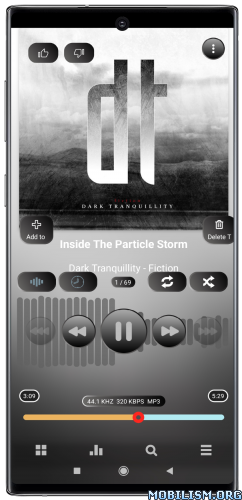
Everything is possible from a simple look to one with all bells and whistles.
Important notes:
1. I do not have an unlimited amount of resources to make this app “industry strength”. There is just one developer!! As a result you may find some bugs.
If this is the case, please do not leave negative feedback but contact me instead by email with some screenshots. I will then try and correct it.
2. It has many configurable elements:
Over 200 colours to chose from
Toggle Waveseek, show the default, static waveseek or divided waveseek bar
Hide/show the seekbar
Hide/show waveseek
Toggle the Spectrum show the sound Spectrum at the bottom of the sceen
Configurable Album art animation when swiping left/right
switch off album blur background so that the selected background colour shows
hide albumart alltogether
round or square albumart, you define the corners
select circle or square shape around labels
select the colour of text to be used
select the colour of track and Album/Artist
Set different fonts for app, track title and album/artist
size the text from small to large
set the colour of icons
set colour of circles/squares
set the colour of the navigation bar icons
set background colour of android navbar and statusbar, including transparent
select the background colour of the navigation bar
select the colour of the circles or squares around buttons
select the overall background colour
a choice of several different backgound patternss
a choice of sets of several different play buttons
a choice of different types of knobs and buttons used in the equaliser screens
.apks Bundle Installation:
SAI Instructions: [no root]
1. Download and install latest SAI app (Split APK Installer) – https://github.com/Aefyr/SAI/releases
2. Download this .apks archive app;
3. Install and Open SAI / Choose “Install APKs“ button / Find and Select downloaded .apks archive app;
4. Wait for install and done. Enjoy!
Lucky Patcher Instructions: [no root]
1. Download and install latest Lucky Patcher app;
2. Install and Open Lucky Patcher and choose ‘Rebuild & Install’;
3. Find and Select downloaded this .apks archive app;
4. Wait for install and done. Enjoy!
PS: Make sure after open SAI or Lucky Patcher you allowed STORAGE Permission and Install Unknown Apps Permission!
★ Untouched Paid apk with Original Hash Signature
★ Certificate MD5 digest: 571ac60c123d6d098007953bc64567ad
★ No changes were applied
➡ Languages: en
➡ CPU architectures: Universal
➡ Screen DPIs: 120dpi, 160dpi, 240dpi, 320dpi, 480dpi, 640dpi
What’s New:
– additional fonts San Francisco
– small fix in visualisations
This app has no advertisements
More Info:
https://play.google.com/store/apps/details?id=skins.v3.poweramp.apowerampskin&hl=enDownload Instructions:
.apks Bundle:
https://frdl.to/ydkhbf2tmuae/Yaps_V266_266.apks
Mirror:
https://katfile.com/9zat7zsntn3y/Yaps_V266_266.apks.html
Standalone Android Package (No SAI needed):
https://frdl.to/pzlnyxpjwm0z/Yaps_V266_266.apk
Mirror:
https://katfile.com/i6geen1ind9b/Yaps_V266_266.apk.html
You like the post? Follow us on Telegram .

