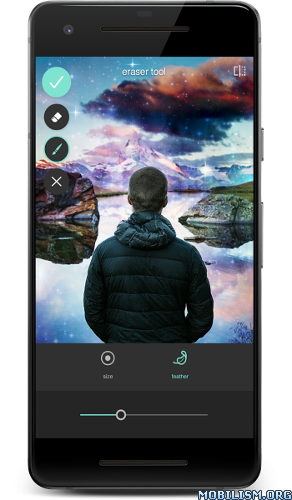Pixlr AI Art Photo Editor v3.6.4 build 36403 [Pro]
Requirements: 9.0+
Overview: Pixlr – a powerful and easy photo editing app. Unlock your creativity with Pixlr! Capture any moment and make it beautiful with over 2 million combinations of effects, overlays, and filters.
Unleash your creativity with Pixlr (formerly Pixlr Express) – a free and easy photo editor.
No account creation required, just download and start editing.
Capture any moment and edit with over 2 million combinations of effects, overlays, and filters.
Share of your photos seamlessly with friends or followers through email, Instagram, Facebook, Twitter, or any social network.
Follow us on Instagram (@pixlr) for daily inspiration, tips, and tricks to make cool photo edits.
Show us your awesome edits, #madewithpixlr for a chance to be featured on our feed!
Features:
• Create photo collages easily with a variety of preset collages, grid style, customized ratio, and background.
• Instantly adjust the color of your photo in one easy click using Auto Fix.
• Use Double Exposure to create an array of effects easily with layers and adjustable transparency.
• Create cool photo effects using Stylize (pencil sketch, poster, watercolor and more).
• Effortlessly remove blemishes, red-eye, smoothen skin, or whiten teeth with simple tools.
• Bring out the color with Color Splash effect or add impact with Focal Blur.
• Choose from a range of effect packs to give your image the look and feel you want.
• Adjust the tone of the photo with overlays – amplify the tone, cool it down, or add surreal shades.
• Easily add text to your photos with a variety of fonts to choose from.
• Finish off your editing process with the right border – pick a style that suits you.
• Keep things fresh with our growing release of additional effects, overlays, and border packs.
• Keep track of your favorite effects and overlays with the Favorites button.
• Crop and resize images quickly and easily before saving.
We love hearing your ideas and feedback.
Follow us on Instagram (@pixlr), Twitter (@pixlr) or Facebook (/Pixlr).
For support or bug reporting, please reach out to us at info@pixlr.com.
★ PRO / Paid features Unlocked
★ Ads methods nullified
★ Ads visibility disabled
★ .source attributes of the corresponding java files removed
★ All Debug code removed
➡ Languages: Multi Languages
➡ CPU architectures: arm64-v8a, armeabi-v7a, x86, x86_64
➡ Screen DPIs: 120dpi, 160dpi, 240dpi, 320dpi, 480dpi, 640dpi
Note: AI features are server-side
What’s New:
New feature:
– Face Swap
More & Bigger Updates Coming Soon!
This app has no advertisements
More Info:
https://play.google.com/store/apps/details?id=com.pixlr.express&hl=enDownload Instructions:
arm64-v8a armeabi-v7a x86 x86_64:
https://frdl.to/0r06hsj3rpyd/Pixlr_AI_Art_Photo_Editor_v3.6.4_36403_PRO_Mod.apk
Mirror:
https://katfile.com/oxru2gz9azbd/Pixlr_ … d.apk.html
https://uploady.io/o96nwu0xxl42
arm64-v8a:
https://frdl.to/ogqtjbzm1fes/Pixlr_AI_A … 64-v8a.apk
Mirror:
https://katfile.com/3ou2ddvdmmap/Pixlr_ … a.apk.html
https://uploady.io/ksl27itbasgc
You like the post? Follow us on Telegram .