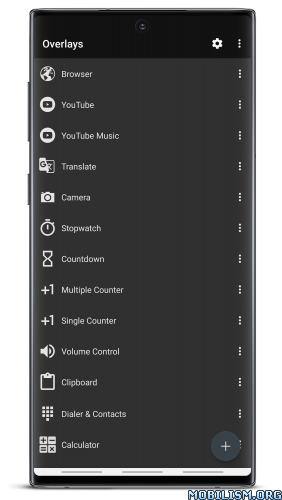Overlays – Floating Launcher v9.1 build 270 [Pro] [Mod Extra]
Requirements: 7.1+
Overview: Overlays is an advanced multitasking/multi window automation tool that floats your widgets everywhere.
What are Overlays?
Your widgets, shortcuts and our in-app unique overlays.
Automatic and manual triggers
– Application – show your overlays only when a specific application is running.
– Events – trigger your overlays on event occurrence (i.e: automatically float your music player widget when you plug your headset).
– Home button – long press your Home button to toggle an overlays profile.
– Shortcuts – add overlays profiles’ shortcuts to your home launcher to spare some room!
– Sidebar – swipe/tap your screen edge to reveal the sidebar and toggle your overlays.
– Always On – overlays will keep floating, everywhere
– Lock screen (Pro) – show overlays over your Android stock lock screen.
– Quick Setting Tile (Pro, Android 7.0+)
Included free in-app Overlays
– Floating Widgets
– Floating Shortcuts
– Floating Browser
– Floating YouTube
– Floating Camera
– Floating Calculator
– Floating Dialer & Contacts
– Floating Flashlight
– Battery, Weather, Clock, Missed calls, Unread messages and Widget shortcut
Supported Events
Incoming and Outgoing call, WiFi and Bluetooth state, Device docked, Headset plugged, USB connected, AC plugged and Airplane mode.
– Permissions explained http://lioriluz.wordpress.com/permissions/
What’s New:
9.1:
* Added overlays search on Apps tab
* Fixed Toggle Overlay tile crash
* Fixed app crashing on first time start
* Calculator style updated
Mod Info:
- Pro / Paid features unlocked – no additional key required;
- Disabled / Removed unwanted Permissions + Receivers + Providers + Services;
- Optimized and zipaligned graphics and cleaned resources for fast load;
- Ads Permissions / Services / Providers removed from AndroidManifest;
- Ads links removed and invokes methods nullified;
- Ads layouts visibility disabled;
- Google Play Store install package check disabled;
- Debug code removed;
- Remove default .source tags name of the corresponding java files;
- Analytics / Crashlytics / Firebase disabled;
- AOSP compatible mode;
- Languages: Full Multi Languages;
- CPUs: universal architecture;
- Screen DPIs: 120dpi, 160dpi, 240dpi, 320dpi, 480dpi, 640dpi;
- Original package signature changed;
- Release by Balatan.
This app has no advertisements
More Info:
https://play.google.com/store/apps/details?id=com.applay.overlayDownload Instructions:
https://modsfire.com/np8GO9u6ynTkeaJ
Mirrors:
https://www.up-4ever.net/13w8hh7d2kjf
https://upfiles.com/PRFLgd
https://mega4upload.net/vzniv0tghbjg
https://katfile.com/at3m1sz3en8c
https://dailyuploads.net/kla7vsyp6j1j
You like the post? Follow us on Telegram .