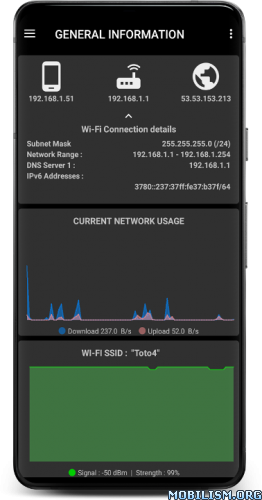NetMan: Network Tools & Utils v22.5.0-PRO [Premium] [Altered]
Requirements: 5.0 and up
Overview: The best choice for network management with powerful and professional network tools focused in performance, accuracy and simplicity.
NetMan is a complete Android solution for network management that brings users pretty much all of the essential tools.
It feature real-time monitoring for Telephony, Network Traffic, Wi-Fi and more. It also integrates an Universal Scanner, Speed Test, Traceroute, WhoIs query, FTP Server and Client, Wi-Fi scanner and Analyzer, Nmap scanner, SQLmap Scanner, Web Crawler and much more.
Not only providing extremely useful features, it also comes with options that should make a full PC application jealous, and all of these features are barely scratching the surface of what this application can do.
Available network tools and utilities :
⚫ Real time telephony monitoring graph
⚫ Real time network information
⚫ Real time network usage graph
⚫ Real time WiFi monitoring graph
⚫ Universal Scanner
⚫ Status Tracer
⚫ Network Change Tracer
⚫ Speed Test
⚫ Ping
⚫ Multi Ping
⚫ Geo Ping
⚫ Traceroute
⚫ Progressive Traceroute
⚫ Native (UDP) Traceroute (MPLS detection)
⚫ MTR Scanner (My Traceroute) – Root needed
⚫ Ports Scanner
⚫ Whois Query
⚫ LAN Scanner
⚫ Telnet Client
⚫ SSH – Secure Shell
⚫ FTP Client
⚫ FTP Server
⚫ WiFi Scanner & Analyzer
⚫ WiFi Password Recovery (Root needed)
⚫ UPnP / DLNA Scanner
⚫ NSD – Network Service Discovery
⚫ Bonjour(Zeroconf) Scanner
⚫ Nmap Scanner (Network Mapper V. 7.31)
⚫ Nping
⚫ Packet Capture (tcpdump V. 4.9.2) – Root needed
⚫ Netcat (V.1.1.0) & Netcat (V.6)
⚫ iPerf 2 (V.2.0.5) & iPerf 3 (V.3.7)
⚫ Network Stress Tester
⚫ SSL/TLS Scanner & Analyzer
⚫ Web Crawler
⚫ URL Blacklist Check (Safe Browsing API)
⚫ ARP & ND Cache
⚫ NetStat Info
⚫ IP Calculator
⚫ IP Lookup
⚫ MAC Lookup
⚫ DNS Lookup
⚫ VPN Client (OpenVPN V.2 & V.3 Core)
⚫ DNS Changer – Hosts/DNSMasq resolver
⚫ Finger Client
⚫ Wake on LAN
⚫ Add Devices and group in categories
⚫ Add Categories
⚫ Add Devices Information
⚫ Protect devices section with password
⚫ Connect with friends – An awesome feature available only to this app that will help you to share real-time data with your friends or co-workers
To read more follow this link : https://network-manager.firebaseapp.com
Each of network tools contains normal & advanced mode to use. They support different protocols like : ICMP, TCP, UDP, SCTP, HTTP, HTTPS ect …
Also you can find detailed documentation In-App for every network tool
Get in touch , will be adding soon many other great options, utilities, features and network tools in following !
What’s New:
* Added support for Android 15
* Updated libraries to the latest versions
* Minor bug fixes
* Improvements for stability and performance
* Getting ready for more improvements, fixes and tools
Short Info:
● Standalone Android Package
● Lifetime Subscription
● Billing Removed
● LVL Removed
● AppLovin Removed
● Firebase Performance Removed
● Firebase Analytics Removed
● Firebase Crashlytics Removed
● Firebase Session Removed
● Firebase RemoteConfig Removed
● Compression Flags Untouched
● No Third Party Patch
● No Additional Component
● Size: 41 MB
● Release by Kirlif’
Note:
On VT, 2 security vendors flagged this mod:
https://www.virustotal.com/gui/file/d85 … e5d8108aec
It’s caused by a merged dynamic feature module:
– split_sqlmap_feature.apk (3 vendors)
https://www.virustotal.com/gui/file/5ba … 5d154a0e60
This has nothing to do with my modding.
This app has credit advertisements
More Info:
https://play.google.com/store/apps/details?id=com.eakteam.networkmanager.proDownload Instructions:
● arm64-v8a:
https://frdl.to/3rrvg1dz5854/Network_Manager_v22.5.0-PRO_K.apk.html
Mirrors:
https://mega4upload.com/j7c9en4mmbb2
https://devuploads.com/zgd9j2xxxk3s
You like the post? Follow us on Telegram .