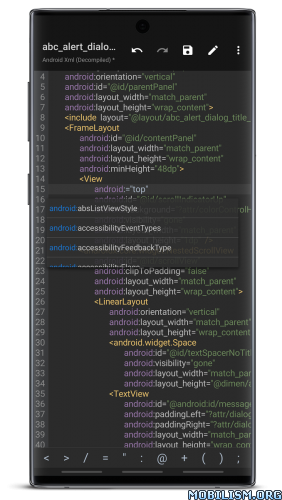MT Manager v2.17.1 build 24121885
Requirements: 5.0+
Overview: MT Manager is a very powerful file manager and apk editor, you can use it to do a lot of things on your device, such as managing files, modifying and translating applications, editing text and so on.
Features:
– FTP client
– Viewing the java code
– Support for keystore and jks signatures [VIP]
– Search History
– Search in XML files
– Search by ID in arsc
– Support for several dictionaries in the translator (UTF-8 without BOM) [VIP]
– Removing and adding localizations
– Fast transfer of unique strings to the desired localization
– Batch operations (delete, copy, move, rename)
– APK/ZIP Signing
– Cloning of APKs
– Optimizing APK
– APK Encryption
– Creating a backup (.bak)
– Convenient color change in arsc
– Current Activities List
– Remote access via WiFi
– Decompilation / Compiling XML [VIP] (non-vip is limited to only 200-lines)
– Arsc Editor
– DEX Editor
– Fix DEX files [VIP]
– Text editor with syntax highlighting
– Comparison of text files up to 500 KB [VIP]
– View fonts (.ttf)
– Executing scripts
– Working with RAR (opening / unpacking)
– Work with ZIP (compression / unpacking)
– Multi-choice
– View / edit / delete / add classes, methods, domains, permanent
– Baidu Translator, Yandex and Google [VIP]
What’s New:
v2.17.1
Optimize the usage logic of the batch operation function of the bottom bookmark bar
You can edit specific parameters when selecting a single file and calling the soft link creation tool.
Added a new signature key management tool and supports cloud backup of signature keys
The cloud backup function supports the backup of “My Favorites” in the history of the input box.
Limit the height of the history pop-up window of the input box, displaying up to six records at a time
Fixed an issue where the text editor’s replacement function would be abnormal after opening a range search.
Fixed an issue where letters may overlap when using custom fonts in the text editor
Fixed the problem that non-internal storage directory files cannot be used when customizing fonts in the text editor
Fixed the problem of changing back to the system default language under certain circumstances after setting other interface languages.
Fixed an issue where the font size would not be reset to the default size when creating a new session in the terminal emulator
Fixed an issue where the font color of the input box for the terminal emulator rename session was incorrect.
Fixed the issue where the comparison results would not pop up when the comparison results are different in hash comparison.
Fixed issues related to renaming and creating new files under case-sensitive paths
Fixed the issue where the AXml decompilation function does not support custom namespaces
Fix a problem when Arsc++ handles attr data
Fixed an issue where some ZIP files could not be opened
Package Info:
- Languages: Full Multi Languages;
- CPUs: armeabi-v7a, arm64-v8a, x86, x86_64
- Screen DPIs: 160dpi, 240dpi, 320dpi, 480dpi, 640dpi;
- Untouched apk with Original Hash Signature, no [Mod] or changes was applied;
- Certificate MD5 digest: 1a32f661095560285c0f7ea0b521cb45
This app has no advertisements
More Info:
https://mt2.cn
https://t.me/mtmanagerDownload Instructions:
https://upfiles.com/kcWi
Mirrors:
https://dailyuploads.net/2h5anq6v3opf
https://katfile.com/dm0ezmvogjir
https://mega4upload.net/ztywjpyi3u2z
https://userupload.in/px1a4hct32bz
Clone:
https://upfiles.com/ISoPij
Mirrors:
https://dailyuploads.net/ybftddq5rmvq
https://katfile.com/7uyc6ur0qgdc
https://mega4upload.net/v2azvwlzf3kc
https://userupload.in/pwp5ebycfktz
You like the post? Follow us on Telegram .