MT Manager v2.15.4
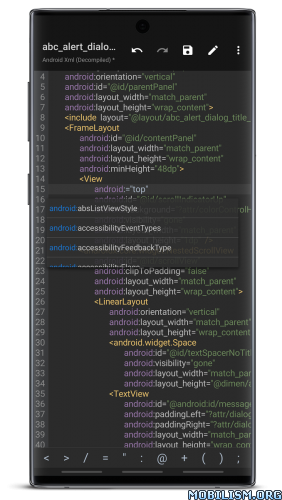
Requirements: 5.0+
Overview: MT Manager is a very powerful file manager and apk editor, you can use it to do a lot of things on your device, such as managing files, modifying and translating applications, editing text and so on.
Features:
– FTP client
– Viewing the java code
– Support for keystore and jks signatures [VIP]
– Search History
– Search in XML files
– Search by ID in arsc
– Support for several dictionaries in the translator (UTF-8 without BOM) [VIP]
– Removing and adding localizations
– Fast transfer of unique strings to the desired localization
– Batch operations (delete, copy, move, rename)
– APK/ZIP Signing
– Cloning of APKs
– Optimizing APK
– APK Encryption
– Creating a backup (.bak)
– Convenient color change in arsc
– Current Activities List
– Remote access via WiFi
– Decompilation / Compiling XML [VIP] (non-vip is limited to only 200-lines)
– Arsc Editor
– DEX Editor
– Fix DEX files [VIP]
– Text editor with syntax highlighting
– Comparison of text files up to 500 KB [VIP]
– View fonts (.ttf)
– Executing scripts
– Working with RAR (opening / unpacking)
– Work with ZIP (compression / unpacking)
– Multi-choice
– View / edit / delete / add classes, methods, domains, permanent
– Baidu Translator, Yandex and Google [VIP]
What’s New:
v2.15.4
You can bypass the latest system restrictions to obtain access to the Android/data directory – (If the prompt that requires Shizuku or Root still appears, it means the system does not support it) – (Currently, multiple users have reported that Xiaomi ThePaper OS running Android 13 does not support authorization)
Text editor adds C# syntax highlighting
Text editor search options button slightly enlarged
Optimize the text editor’s compatibility with input methods after turning on smooth mode
The syntax highlighting engine start-end matcher adds the endPriority attribute
The built-in syntax files support online upgrades (this process is automatically completed in the background, and subsequent additions or repairs of syntax highlighting configurations will not require updating the client)
Arsc resource query function interface follows the theme color
Dex repair function adds “Repair dex file header only” option
Added file recycle bin function (only available for internally stored files)
Added Monet color selection to theme color (requires Android 12+ system)
The installation package extraction function supports modifying the file suffix case in naming expressions.
Fixed an issue where data would be abnormal if the file becomes smaller when editing/copying files in a specific directory
Fixed the missing comma issue in Dex++ navigation copy field get/put code function
Fixed an issue where JavaScript formatting functionality was not handling asynchronous functions correctly
Fix a bug in Arsc++ decompiling styled strings
Fixed an issue in Dex translation mode that caused loading to get stuck.
Fixed a bug in the Dex comparison result viewer
Package Info:
- Languages: Full Multi Languages;
- CPUs: armeabi-v7a, arm64-v8a, x86, x86_64
- Screen DPIs: 160dpi, 240dpi, 320dpi, 480dpi, 640dpi;
- Untouched apk with Original Hash Signature, no [Mod] or changes was applied;
- Certificate MD5 digest: 1a32f661095560285c0f7ea0b521cb45
This app has no advertisements
More Info:
https://mt2.cn
https://t.me/mtmanagerDownload Instructions:
https://upfiles.com/N62CO
Mirrors:
https://frdl.to/s7l19r5fp1ip
https://katfile.com/1ymvpm67myp7
https://mega4upload.com/kyr6pwq6apz0
Clone:
https://upfiles.com/lcZk
Mirrors:
https://frdl.to/arjfgh5zq6v5
https://katfile.com/b4w4x3oeae9n
https://mega4upload.com/v3nufgqiacob
You like the post? Follow us on Telegram .
