MT Manager v2.15.2
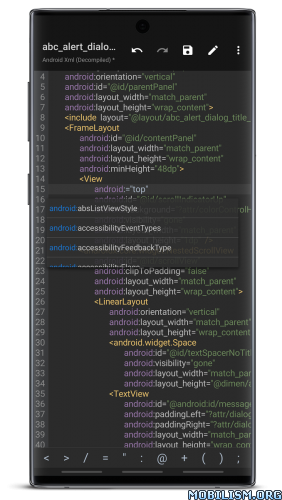
Requirements: 5.0+
Overview: MT Manager is a very powerful file manager and apk editor, you can use it to do a lot of things on your device, such as managing files, modifying and translating applications, editing text and so on.
Features:
– FTP client
– Viewing the java code
– Support for keystore and jks signatures [VIP]
– Search History
– Search in XML files
– Search by ID in arsc
– Support for several dictionaries in the translator (UTF-8 without BOM) [VIP]
– Removing and adding localizations
– Fast transfer of unique strings to the desired localization
– Batch operations (delete, copy, move, rename)
– APK/ZIP Signing
– Cloning of APKs [VIP, free for the old method]
– Optimizing APK
– APK Encryption
– Creating a backup (.bak)
– Convenient color change in arsc
– Current Activities List
– Remote access via WiFi
– Decompilation / Compiling XML [VIP] (non-vip is limited to only 200-lines)
– Arsc Editor
– DEX Editor
– Fix DEX files [VIP]
– Text editor with syntax highlighting
– Comparison of text files up to 500 KB [VIP]
– View fonts (.ttf)
– Executing scripts
– Working with RAR (opening / unpacking)
– Work with ZIP (compression / unpacking)
– Multi-choice
– View / edit / delete / add classes, methods, domains, permanent
– Baidu Translator, Yandex and Google [VIP]
What’s New:
v2.15.2
Cloud backup function supports backup theme color settings
A new button for switching between upper and lower case is added to the file verification interface.
Optimize the operation logic of pressing up/down keys in the text editor
The text editor can be zoomed with two fingers to a minimum of 6sp (originally 8sp)
Fixed the issue where the account would lose login in some cases
Fixed a problem that caused the installation package extraction function to crash
Fix the problem that WebDav does not support DriveHQ
Fix the issue that may cause crash when switching to night mode on EMUI system
Fixed a serious issue where copying/moving files in search results could result in file loss
Fix the problem that external APP may not call MT to open js, jar, json files
Fixed an issue where the APK data reuse optimization function may cause optimized files to fail to install
Fixed the problem that the initial content of the input box with recording function may be blank when there is a record
Package Info:
- Languages: Full Multi Languages;
- CPUs: armeabi-v7a, arm64-v8a, x86, x86_64
- Screen DPIs: 160dpi, 240dpi, 320dpi, 480dpi, 640dpi;
- Untouched apk with Original Hash Signature, no [Mod] or changes was applied;
- Certificate MD5 digest: 1a32f661095560285c0f7ea0b521cb45
This app has no advertisements
More Info:
https://mt2.cn
https://t.me/mtmanagerDownload Instructions:
https://skyve.io/2i9bguucy8d0
Mirrors:
https://frdl.to/fdiazagyukxk
https://katfile.com/wxo6d311v67d
https://mega4upload.com/jmkeem79r6n8
https://rapidgator.net/file/11b021058eb1244888b7b279a388db4e
https://uploady.io/zhkgtd5szids
Clone:
https://skyve.io/6ynti24xjos9
Mirrors:
https://frdl.to/q6jrmfmw7ohe
https://katfile.com/4mgv03bycwky
https://mega4upload.com/eo7a23wuw8wz
https://rapidgator.net/file/cf98f9c5ab3e8368bd508719027ec124
https://uploady.io/pyvyt7166412
You like the post? Follow us on Telegram .
