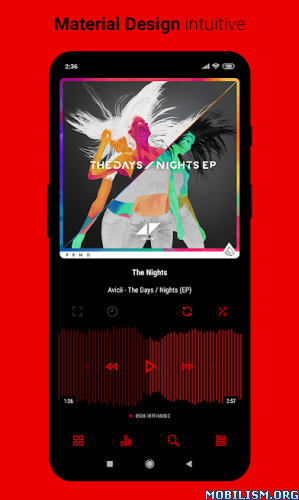Requirements: 5.0+
Overview: Luminous Black is a skin for Poweramp 3 with many customizable features included various material accent colors, background colors, alternative layout, album art styles and more. You can change almost anything to match your style.
Luminous is a material white skin for Poweramp 3. You can change almost anything to make Poweramp look material, minimalist, transparency and stunning. This skin also support Material You (Android 12 and up only).
Compared to Aurora and Luminous Black, this skin is designed for those who like a white interface because there are various choices of white background colors such as soft and pastel.
Available Features:
Personalize
• 36 Accent Colors
• 17 Background Colors
• Material You
• 3 Player UI Layouts
• Player UI Track Title Alignment
• Album Art Blur Background & Overlay
• Transparent Background & Opacity
+ 4 More Options
Icon
• Library Icon Sets, Color, Shape Style, Shape Corners Radius, Sizes
• Navigation Icon Sets, Color, Sizes, Logo
• Bottom Buttons Icon Set, Icon Color, Background, Corners Radius
• Equalizer Icon Sets, Color, Sizes
• V.T.R.S Icon Sets, Color, Sizes
• Header Icon Sets, Color
+ 4 More Options
Font
• 28 Font Styles
• Font Colors & Sizes
• Accent Title Color Styles
• Capitalize
• Navigation Text Color
• Select Bottom Buttons Text Color
Library
• Header Buttons Corners Radius & Opacity
• Header AA Buttons Corners Radius & Opacity
• Header Overlay & Opacity
• Middle Left Track Title
• Bottom Buttons Background & Corners Radius
• Selected Track Color
• Selected Track Corners Radius & Margins
Navigation
• Navigation Styles, Background Color, Corners Radius
• Player UI Navigation Background
• Offset Navbar
• Navigation Indicator Color
• Force Black Navigation Bar
• Transparent Navigation Bar
Knob and Equalizer
• Knob and Eq Styles
• Eq Shape Corners Radius & Thumb Style
• Knob Indicator Style
• Eq Spectrum
• Eq Buttons Styles & Corners Radius
• Knob & Equalizer Highlight
• Volume Panel Knob, Knob Indicator Styles, Corners Radius, Sizes
Album Art
• Album Art Transition
• Custom Transition
• Player UI Album Art Sizes & Corners
• Library Album Art Corners
• Header Album Art Corners
• Dynamic Corners
• Album Art Shadow
Player Controls
• Pro Buttons
• Pro Buttons Shape Style,Color, Size, etc
• Wave Bars Styles & Color
• Wave Seekbar Styles
• Simple Seekbar Styles
+ 5 More Options
Other
• Flat UI
• Transparent Status Bar
• Track Title Background Corners Radius & Opacity
• Alt Track Title Background Corners Radius & Opacity
• Rating, Lyric and Track Menu Button Corners Radius & Opacity
+ 3 More Options
Visibility
• Hide Album Artist
• Hide Album Art
• Hide Rating
• Hide Lyrics Button
• Hide Track Menu Button
• Hide V.T.R.S Buttons
• Hide Elapsed and Duration Time
+ 9 More Options
Languages Support
English, Indonesian, Chinese (Simplified), Chinese (Traditional), Russian, Japanese, Spanish
Tips
• You can quickly access the skin settings by long pressing the hamburger/menu button in Poweramp navigation
Attention
This skin only supports the stable version of Poweramp. If you are using beta and experiencing issues, please don’t complain. It is difficult to provide compatibility for both.
Make sure you are using the latest Poweramp. This skin is not compatible with Huawei with Android 7.0 (above is fine)
About Developer
I work alone to develop this skin, not as a team.
Mixified Pixel is just the name of my company. However, I’m trying to give you the best Poweramp skin available on Playstore and I will provide updates as long as I can.
Contact Support
If you encounter a problem or have a request, please consider contacting me via email instead of leaving a negative review.
[email protected]
Note
For blur layouts, to avoid buttons or texts not visible/readable, you need to change Background Intensity (Poweramp > Settings > Background). Recommended: set to 80%
If you experience problem after an update, follow this method
• Open the skin from app launcher
• Select Open Skin Settings
• Disable the skin
• Scroll down, look for the skin settings that suddenly becomes empty, then set it again.
• Enable the skin
• Done
Notice
You must have Poweramp 3 installed to use this skin
★ Untouched Paid apk with Original Hash Signature
★ Certificate MD5 digest: 3c0f960593c8acda710699a1a69e2d60
★ No changes were applied
➡ Languages: Full Multi Languages
➡ CPU architectures: Universal
➡ Screen DPIs: 120dpi, 160dpi, 240dpi, 320dpi, 480dpi, 640dpi
What’s New:
Luminous Black 9.4
• New 1 Library Icon Shape Style
• Updated Full Cover Layout
• Improved all elements when using Material You
• Added Swipe Gesture to the skin app
• Added Czech Translation. Thanks to Martin Chvátal
• Bug Fixes and UI Improvements
This app has no advertisements
More Info:
https://play.google.com/store/apps/details?id=com.poweramp.v3.luminousblack&hl=enDownload Instructions:
https://uploady.io/p7nwt8doqicr
Mirrors:
https://dropgalaxy.vip/xtyo28eis185
https://userupload.in/9mcse6r87qfe
You like the post? Follow us on Telegram .
![Luminous Black – Poweramp v3 Skin v9.4 [Paid] Luminous Black – Poweramp v3 Skin v9.4 [Paid]](http://images.mobilism.org/?dm=NRUB71L5)