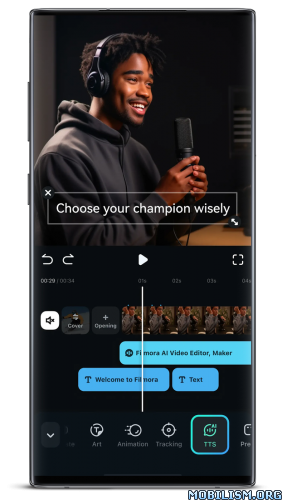Filmora:AI Video Editor, Maker v14.3.51 [Unlocked] [Mod Extra]
Requirements: 7.0+
Overview: Shortcut to create a viral video? Filmora AI Video Editor (formerly FilmoraGo video editor) is an AI-based video editor & movie maker, featuring AI Auto Cut, AI Remover, Dynamic Captions, Text to Video, Text to Speech, etc! Best choice for creating videos, reels, vlogs and shorts!
Powerful Brand New AI Features
AI Auto Cut
· Seamlessly stitching highlight moments into cinematic tales!
AI Remover
· Effortlessly erasing unwanted elements from videos.
Dynamic Captions
· Auto speech to text into dynamic word-by-word captions.
Text to Video
· Generate videos with AI copywriting and subtitles, while maintaining visual quality and adherence to your prompt.
Text to Speech
· Transform text into professional voiceovers for your videos.
AI Music & Sound Effects
· Generate royalty-free and professional-quality music and soundscapes for your videos!
AI Video Effects
· AI Show – Transform your photos into stunning, stylized photos or videos with just one click!
· Infinite Zoom – Dive into the world of endless visual possibilities.
AI Smart Cutout
· You can remove background or chroma key and replace a sky in your videos.
· Customized Cutout – Swipe your finger, then intelligently identify the target area and cut anything out as you want!
· Cutout Plus – You can set strokes, overlay effects, and replace backgrounds for your keyed objects.
Rhythm Master
· Automatic beat-matching can sync rhythm videos to the perfect beat for a seamless creation experience.
User-friendly video editing for beginners
– Trim, split, duplicate, or merge video clips without losing quality.
– Add text, emoji, and exclusive stickers.
– Add music, sound effects & voice-overs. Royal-free built-in music library and sound effects.
– Extract music from the video and split audio to remove unwanted parts.
– Rotate or crop: Adjust the orientation or size.
– Adjust video ratios for Instagram/TikTok/Youtube posts.
– Adjust speed for fast or slow motion.
– Stunning templates help create videos in one click.
Full-featured video editing for professional
– All-in-one Keyframe: More adjustment items support keyframes, combined with color and special effects, you can create more cool animations.
– Speed Curve: Speed control with customizable & pre-set curves for various themes.
– PIP (Picture in Picture): add multiple layers of video, images, stickers, special effects, text, etc.
– Masking: Cover and mix video clips, get different video effects.
– Smart tracking: Support stickers, text, and PIP intelligent tracking targets, whether you need to track faces, objects, or anything else.
Filmora Pro Subscription
– With Filmora Pro video editor unlimited subscription, you can access all features and paid editing materials including stickers, filter packages, etc. Watermark and Logo Roll will be removed automatically.
– With“Android Pro”, you can access all Pro features and paid editing materials on Android.
– With“All Platform Pro”, you can access all Filmora Pro on Android, iOS, Mac, and Windows.
– You can turn off auto-renewal at any time through your Account Settings.
– Any unused portion of a free trial period, if offered, will be forfeited when the user purchases a subscription.
What’s New:
– Image-to-Video Upgrade: Faster, more refined photo-to-video conversion with enhanced dynamic effects.
– Expanded Image-to-Video Templates: Added more fun image-to-video templates with continuous updates, enhancing creativity and appeal.
– AI Beats: The intelligent beat-matching feature has been newly upgraded. It now supports quick export of videos with perfect beat-matching.
– Bug Fixes: Enhanced performance and user experience.
- Pro / Paid features unlocked, except the server-sided ones that require credits;
- Disabled / Removed unwanted Permissions + Receivers + Providers + Services;
- Optimized and zipaligned graphics and cleaned resources for fast load;
- Ads Permissions / Services / Providers removed from AndroidManifest;
- Ads links removed and invokes methods nullified;
- Ads layouts visibility disabled;
- Google Play Store install package check disabled;
- Debug code removed;
- Remove default .source tags name of the corresponding java files;
- Analytics / Crashlytics / Firebase disabled;
- Facebook ads bundled SDK removed completely;
- Disabled popup to add shortcut;
- Native crashlytics removed completely;
- Languages: Full Multi Languages;
- CPUs: armeabi-v7a, arm64-v8a;
- Screen DPIs: 120dpi, 160dpi, 240dpi, 320dpi, 480dpi, 640dpi;
- Original package signature changed;
- Release by Balatan.
This app has no advertisements
More Info:
https://play.google.com/store/apps/details?id=com.wondershare.filmoragoDownload Instructions:
https://frdl.to/xzhq9ehlpo4f
Mirrors:
https://upfiles.com/RvD0Ww
https://dailyuploads.net/vw3r3l860e87
https://filespayout.com/4u9yfkkgvjsh/Filmora-Pro-v14.3.51_build_14351-Mod.apk
https://katfile.com/i1lv8vxfjy4c
https://mega4upload.net/i9r91rmaz1ti
https://userupload.in/1x5gcx9p6h9q
You like the post? Follow us on Telegram .