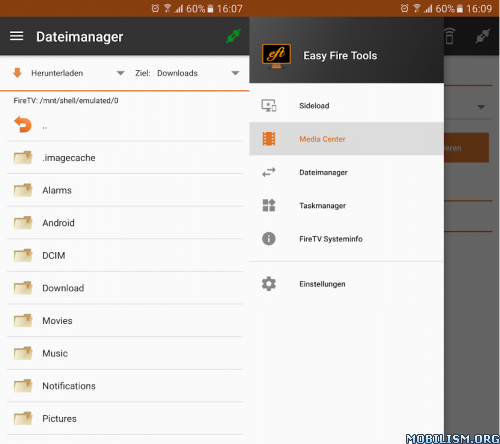Easy Fire Tools v1.1.8 [Official]
![Easy Fire Tools v1.1.8 [Official] Easy Fire Tools v1.1.8 [Official]](http://images.mobilism.org/?dm=RL1B)
Requirements: 7.0+
Overview: With this app it becomes an easy task to install (sideload) apps on Android TV, Google TV, Amazons FireTv, Firestick, Firecube right from your phone / tablet. And take screenshots & record video
With this app it becomes an easy task to install (sideload) apps on Android TV, Google TV, Amazons FireTv, Firestick, Firecube right from your phone / tablet. And take screenshots & record video
Features
– Install (sideload) apps on FireTV/Android TV/Google TV
– Push, pull, delete, rename files and folders
– Uninstall apps from FireTv
– Download / install / update Kodi Media Center / SPMC
– Search for FireTV’s in your network
– Create Screenshots
– Create and transfer advanced settings for Kodi Media Center / SPMC
– Close apps in FireTv
– Reboot FireTv
– Supports all Amazon FireTv’s
Quick start guide
1. You need to have [ADB debugging] & [Apps from unknown sources] activated on your FireTV (located in [Settings] – [System] – [Developer options])
2. Make sure the phone / tablet is in the same Wi-Fi network as the Amazon FireTv is.
3. It is necessary that the IP address of the FireTv is specified in the app settings. The ip address of your FireTv can be found in [Settings] – [Network] – [System] – [Info].
4. Connect through the connection symbol in the upper range of the app
5. If the connection was successful the features of this app can be used
What’s New:
VERSION 1.1.8 Sep 3, 2024
-Fixed task manage for older firetv
-Mediacenter completely removed, as downloading from unknown sources is not allowed according to Google’s network policy
note: android devices that needs pairing through id for WiFi debugging (like current WearOS devices) are not supported at the moment.
Tested on 7,8,9,10,11,12,13 Phones & 4 Tablets
Go To Settings In Menu Top Left, Scroll Down & Enter Exact Same IP As Fire Devices/Android TV/Google TV
Install App On Phone Then Sideload To TV Device
You May/May Not Be Able To Sideload From APK File also
This app has no advertisements
More Info:
https://play.google.com/store/apps/details?id=de.agondev.easyfiretoolsDownload Instructions:
https://userupload.net/10xxswdch3nu
Mirrors:
https://uploadrar.com/qlmgrp8n0kyk
https://dropgalaxy.vip/lzx9erdwyhaa
You like the post? Follow us on Telegram