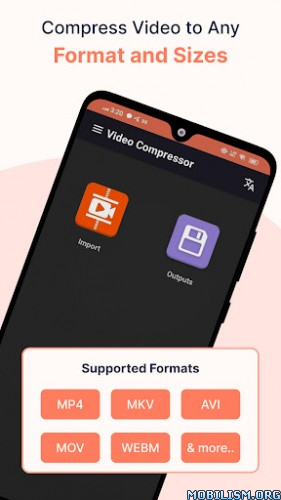Requirements: 5.0 and up
Overview: Compress Video without quality loss. Convert Video, Change resolution & Bitrate

Supported Video Formats
MP4, MKV, AVI, 3GP, FLV, MTS, MPEG, MPG, WMV, M4V, MOV, VOB
KEY FEATURES
Compress an uncompressed video by keeping original quality
Choose from predefined multiple compression profiles with different quality and size settings.
Compress video to a manually inputted size.
Shows a preview of small duration for the chosen compression settings before the compression process starts. Helps users to understand the quality of the compression beforehand.
Queue multiple videos to compress them in batch mode.
Choose between X264 and X265(HEVC) codec for compression. HEVC codec provides much more compression than X264 codec. But X264 is much faster than X265 in terms of compression speed.
Choose Compression process speed. Higher the speed larger the compressed video size.
Choose custom resolution.
Compresses a video by decreasing resolution video bitrate. In this option the user can see the estimated compressed video size before compressing. This doesn’t preserve original quality.
Compare compressed and original video by playing them simultaneously in the same screen.
Delete compressed or original file after compression from the app.
Reduces video size shrink video save and clear device’s storage space.
High quality video compression and Low quality video compression.
Convert video to MP4 MKV AVI 3GP FLV MTS M4V MOV formats.(PRO Feature)
Convert video from MP4 MKV AVI 3GP FLV MTS MPEG MPG WMV M4V MOV VOB formats.
Play Compressed and Converted Video.
Share compressed converted and size reduced videos.
Video Compressor – Compact Video application can compress and convert almost any format of videos. It provides users with default compress/preset profiles. Users can choose desired compression quality compression speed video resolution bitrate etc. Also this compressor and converter lets the user input the desired compressed video size and it compresses the video to that size. Also you can compress videos in batch mode by queuing multiple videos.
This Video Compressor can compress an uncompressed video without losing quality using X264 and X265(HEVC) codec. It can also compress a compressed video by decreasing the quality which is Resolution Bitrate. This video compressor gives the user a transparent and flexible way to choose the compression level by customizing resolution and bitrate of the video. It shows the estimated size of the compressed video before the compression begins. This helps you decide how much space you want to save with what quality of the compression. It supports many video formats.
This is the best Video compressor and converter app in the market which provides every possible settings for compressing your video.
Mod Info:
◉ Pro / Paid Features Unlocked
◉ Promo Apps Removed
◉ AOSP Compatible / No Google
◉ CPUs: arm64-v8a, armeabi-v7a
◉ Full Multi Languages
◉ All debug Info Removed
Modded by Mixroot
Whats New:
+ Fixed an issue where progress was not displayed on the processing screen for certain files.
+ Improved file processing.
+ Addressed some minor bugs and crashes.
+ Enhanced the user interface for better usability.
This app has credit advertisements
More Info:
https://play.google.com/store/apps/details?id=com.video_converter.video_compressorDownload Instructions:
https://dropgalaxy.vip/2iaeyxbeud2b
Mirror:
https://userupload.net/obtehczvjj5t
https://devuploads.com/f2ctu50z8xrq
https://uploadrar.com/rcaj5ls3bshq
You like the post? Follow us on Telegram