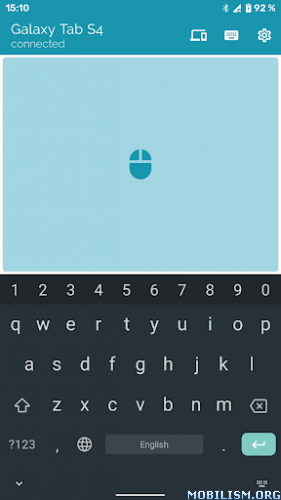Bluetooth Keyboard & Mouse Pro v6.1.2 [Paid]
![Bluetooth Keyboard & Mouse Pro v6.1.2 [Paid] Bluetooth Keyboard & Mouse Pro v6.1.2 [Paid]](http://images.mobilism.org/?dm=RLYU6Y49)
Requirements: 5.0+
Overview: Use your Android device as a remote keyboard and mouse for your smartphone, tablet, computer or Android TV.
Turn your Android device into a Bluetooth Remote Keyboard and Mouse!.
Turn your device into a serverless Bluetooth keyboard and mouse – no additional software needed!
Use your Android device as a remote keyboard and mouse for your smartphone, tablet, computer or Android TV.
Features include:
• Keyboard, mouse and touchpad with scrolling support
• PC keyboard feature to type comfortably and switch between 100+ different language layouts
• Multimedia mode to control playback, volume and navigation on media players
• Numpad layout to do calculations and send the results to your connected device
• Presenter control mode to navigate through the slides of your presentation, while moving around freely and engaging your audience
• Scanner mode to send QR and barcodes to your connected device
• Creating your own custom layouts with specific controls for your favorite application or game
• Movement based air mouse to interact with your PC or laptop from a distance
• Speech input with the possibility to send copied text to your connected device
Supported devices:
The receiving device must have Bluetooth. The following operating systems have been successfully tested:
Android and Android TV
Apple iOS and iPad OS
Windows 8.1 and higher
Chromebook Chrome OS
If you have issues or feature requests please visit the support forum on GitHub: _https://github.com/AppGround-io/bluetooth-keyboard-and-mouse-support/discussions
★ Untouched Paid apk with Original Hash Signature
★ Certificate MD5 digest: 8e702205312aa113e58059aab82b75ac
★ No changes were applied
➡ Languages: Full Multi Languages
➡ CPU architectures: Universal
➡ Screen DPIs: 120dpi, 160dpi, 240dpi, 320dpi, 480dpi, 640dpi
What’s New:
Custom Layouts Editor Updates:
– Additional functions now available in the button editor, including brightness adjustment.
– Enhanced with a search feature and detailed descriptions for all functions.
– New buttons to easily show or hide the keyboard or toggle speech input.
This app has no advertisements
More Info:
https://play.google.com/store/apps/details?id=io.appground.blekpremium&hl=enDownload Instructions:
https://userupload.net/a511d2psooz4
Mirror:
https://dropgalaxy.vip/hofal44fkcl2
https://rapidgator.net/file/96b9d15eaba … 9.apk.html
You like the post? Follow us on Telegram .