AX Auto Clicker-Automatic Tap v2.0.35 (Pro)
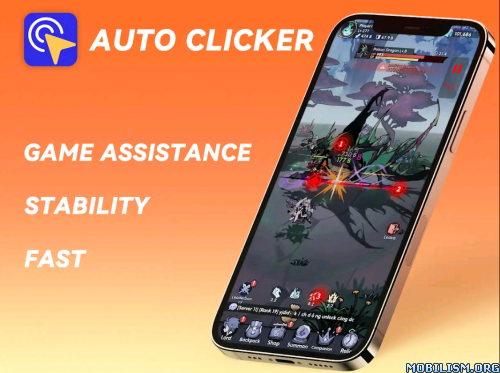
Requirements: 7.0 and up
Overview: Download an ultra-fast and stable auto clicker to save your time!
Auto clicker is a tool that simulates repeated clicking actions, mimicking manual user clicks to facilitate efficient automation tasks in specific scenarios. Whether it’s for browsing web pages, entering data, or performing other repetitive click-required operations, auto clickers offer a convenient and swift solution, saving users time and effort. Please note that when using such tools, it is imperative to adhere to relevant regulations and platform policies to ensure compliant usage.
Principal functions:
✓Multi-script mode
The amalgamation of multiple scripts and the emulation of their collective execution, through this mode, enables the accomplishment of intricate tasks, thereby enhancing your work efficiency.
✓Record mode
In addition to manually adding click and swipe actions, you can also utilize the record mode to automatically capture and generate executable scripts based on your gesture operations.
✓Synchronous mode
If you need to rapidly click multiple targets simultaneously, you can opt for the synchronized click mode.
✓Multipoint mode
The multipoint mode supports the continuous addition of multiple target points, such as clicks, swipes, and long presses. It allows for individual configuration of loop count and operation interval duration for each target point.
✓Edge mode
When you need to tap the edges of your phone screen, you can use this mode. It allows you to tap areas that are not supported by other tappers, as the edge mode enables you to easily tap the top, bottom, left, and right edges of your screen.
✓Long press mode
When you desire to apply a sustained pressing action to a specific location on your phone screen, you can employ this mode, allowing you to adjust and determine the duration of the prolonged press.
✓Single tap mode
Should you wish to repetitively tap at a specific location on your phone screen with a designated time interval, you may opt for the tap mode.
✓Game anti-detection
Do you have concerns about the potential detection of using an auto-clicker in a game? Fear not, as you can overcome this issue by utilizing the anti-detection feature. By setting the clicks to occur at random intervals and within a randomized range of coordinates, you can evade detection.
Important Note: AutoClicker uses the AccessibilityService API to implement the core functionality of the program.
1. Why use AccessibilityService API service?
The program utilizes the AccessibilityService API to accomplish essential functionalities such as automated clicking, scrolling, synchronized clicking, and long-pressing.
2. Do we gather personal data?
We do not collect any personal information through the AccessibilityService API interface.
3. Only Android 7.0 and above versions are supported.
4. ROOT permissions are not required.
Feedback
– If you enjoy the automatic clicker, please rate it 5 stars and leave us a positive review.
– If you have any suggestions or encounter any issues, please email us at [email protected]. Thank you for your support!
– If you wish to assist with the translation, please let me know.
What’s New:
— Improved user experience;
— Greater stability in the new version;
— Resolved known issues;
This app has credit advertisements
More Info:
https://play.google.com/store/apps/details?id=com.fast.ax.autoclicker.automatictapDownload Instructions:
https://devuploads.com/suk1mhirmhve
Mirror:
https://dropgalaxy.vip/icns3w7p0x45
You like the post? Follow us on Telegram .
