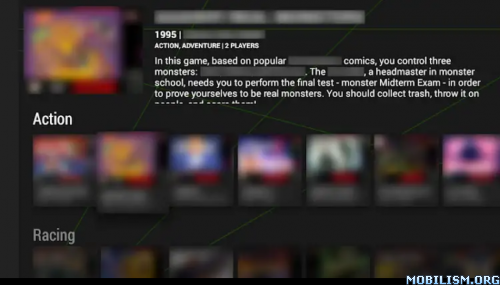Arc Browser v1.26.1 (Paid)
Requirements: Android 4.2 & up
Overview: Turn your Android TV or handheld into the emulation station it was meant to be!
ARC Browser is a rom collection browser and emulator frontend that maintains a database of all your games, presented in a user friendly way, and let’s you play them using your favorite emulators. Suitable for both phones and tablets (provided you have a gamepad) and of course Android TV!
FEATURES
* A searchable database of all your games, indexed by systems and categories
* Automatically scrape data about your games and download boxart and background images
* Integration with RetroAchievements – View the achievements available for your games and track your progress
* Support for native Android games
* Roms with the same filename (excluding text in parenthesis or brackets) are automatically grouped and presented as a single game. When you press Play you can choose which version to load. Useful not only when you have different versions of a game, but also for multi-disc games
* More than 200 configuration templates for different emulators and RetroArch cores
* Can be used as default launcher
* Support for Android TV channels
IMPORTANT
* Gamepad highly recommended – Touch screen navigation works, but has some issues. If you need to use the app without a gamepad, Arcade is the recommended layout mode for that.
* Screenshots in the Play Store have been blurred or otherwise altered to avoid copyright and trademark infringement
* This application does not include any emulators or games
* Artwork and metadata scraping from online databases may require the availability of third-party services. The developer of this app is not responsible for the availability of such services
SCRAPING
Your roms should be named as close as possible to the original game name. There are however multiple settings that you can use to fine-tune the scraping process. For example, converting “, The” in a filename to “The ” and ignoring text withing parenthesis and brackets. If no match is found, it will also try replacing any instance of ” – ” in the filename with “: ” automatically.
BOX ART, BACKGROUNDS, THEMING AND MORE
All of the images in ARC Browser, including but not limited to box art and background, can be customized. For example, if you don’t like the automatically scraped box art, you can use your own. You can also further change the look and feel of the app with themes.
LANGUAGE
The app is in English only. Support will be given in either English or Swedish.
MORE INFORMATION AND RESOURCES
Documentation is available at https://arcbrowser.com
If you’re having issues and need help, feel free to send an e-mail to support@ldxtech.net
What’s New:
New settings:
* Support for custom input mapping
* Support for .arcmeta files to customize launch parameters for individual games
* Option to delete scraped media for single game
* Setting for whether to search in hidden systems
* Improved music playlist randomness
* Bugfixes
* Switched to Android API 33
Full release notes at https://arcbrowser.com/releasenotes
This app has no advertisements
More Info:
https://play.google.com/store/apps/details?id=net.floatingpoint.android.arcturusDownload Instructions:
Arm64
https://devuploads.com/x2sxhbne7y5o
Mirror
https://uploadrar.com/feq6iinba900
https://userupload.net/l6zfw2wlphu8
https://uploady.io/3s9efq5nfin9
Arm7
https://devuploads.com/vn56hbruf25h
Mirror
https://uploadrar.com/8xsczam2rlgs
https://userupload.net/s9exzl0ks12d
https://uploady.io/cckwb88r80sf
You like the post? Follow us on Telegram