App Manager v4.0.0-beta02
Requirements: 5.0+
Overview: A full-featured open source package manager for android. App Manager began by merging the features of App_packages Info (formerly Application Info), ClassyShark3xodus, Activity Launcher and Watt into a single app with material design and dark mode to give a modern look and feel.
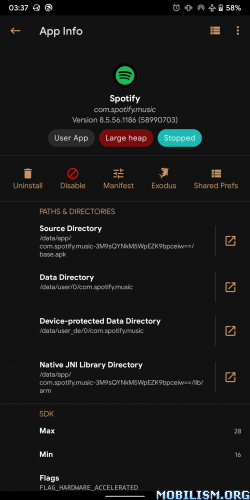
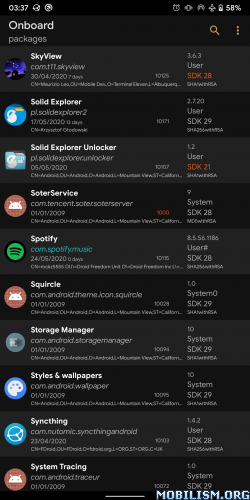
App Manager began by merging the features of App_packages Info (formerly Application Info), ClassyShark3xodus,
Activity Launcher and Watt into a single app with material design and dark mode to give a modern look and feel.
Features
General features
● Fully reproducible, copylefted libre software (GPLv3+)
● Material design (but not material colours!)
● No unnecessary permissions
● Does not connect to the Internet
● Displays as much info as possible in the main page
● Lists activities, broadcast receivers, services, providers, permissions, signatures, shared libraries, etc. of any app
● Launch (exportable) activities and services
● Create (customizable) shortcuts of activities
● Intercept activities
● Scan for trackers and libraries in apps and list (all or only) tracking classes (and their code dump)
● View the manifest of an app
● Display your app usage, data usage, and app storage info (requires “Usage Access” permission)
● Install/uninstall APK files (including APKS, APKM and XAPK with OBB files)
● Share APK files
● Back up/restore APK files
● Batch operations
● One-click operations
● Logcat viewer
● Profiles (including presets for quick debloating)
● View app usage along with mobile and wifi data usage
● Open app in Aurora Store or in your F-Droid client
● Sign APK files before installing them
● Backup encryption: OpenPGP via OpenKeychain, RSA (hybrid encryption with AES) and AES.
Root/ADB-only features
● Revoke permissions considered dangerous by Android
● Deny or ignore app ops
● Display/kill/force-stop running processes/apps
● Clear app data or app cache
Root-only features
● Block any activities, broadcast receivers, services, or providers of an app with native import/export as well as Watt and Blocker import support
● View/edit/delete shared preferences of any app
● Back up/restore apps with data, rules and extras (such as permissions, battery optimization, SSAID, etc.)
● System configuration, blacklisted or whitelisted apps
● View/change SSAID, net policy, battery optimization
…and many more! This single app combines the features of 5 or 6 apps any tech-savvy person needs!
★ Untouched apk with Original Hash Signature
★ No changes were applied
★ Certificate MD5 digest: f759632b4cf3a7a8b4f3014dc7349e42
➡ Languages: Full Multi Languages
➡ CPU architectures: arm64-v8a, armeabi-v7a, x86, x86_64
➡ Screen DPIs: 120dpi, 160dpi, 240dpi, 320dpi, 480dpi, 640dpi
What’s New:
● Added full support for Android 14-r29 and later
App Details page
● [App Info] Added a new tag: Sensors disabled
● System may misreport this permission. The best way to check if sensors are indeed disabled is by opening the app first and then visiting the App Info tab leaving the other app running in the background.
● [App Info] Added option to enable/disable sensors
● [App Info] Display detailed installer info
● An info button is added next to the installer which displays the installer, the actual installer (AKA initiator), and the APK source (originator). Clicking on each item opens the corresponding App Details page. It also fixed displaying the installer app in certain devices.
● [App Info] Use the configured naming format when sharing an APK(S)
● Display blocking method in the components tabs
● IFW+Dis = The component is blocked using both IFW and disable
● IFW = The component is blocked using IFW
● Dis = The component is disabled.
● Hide “Data usage” for apps without the internet permission
● Disabled “IFW” and “IFW+Disable” in the providers tab
● In Rules settings, the description for “Default blocking method” was also updated with a note that says IFW feature does not work with providers, “disable” is used for them instead.
● Fixed applying IFW method in the components tabs
● Fixed applying IFW rules if the previous rules were “IFW+Disable” or “Disable”.
App Usage page
● Improve the usage time calculation method
● The usage events returned by the UsageStatsManager were assumed to be in order of their timestamp which does not seem to be true and resulted in missing a few events due to the standard calculation method, that is, calculating the time difference between activity resume and pause timestamps. In addition, it appears that the system may log activity stop timestamp without logging any pause timestamp (a typical activity cycle would be resume → pause → stop → resume → …) causing further miss of events. These issues were addressed by sorting the events in order of their timestamp as well as measure the time difference between resume and stop timestamps instead of resume and pause timestamps.
● Fixed the “times opened” value
● In order to calculate a more reliable number of times an app was opened, the time difference between each activity opening and closing are now relaxed. So, when the user navigates to another activity from an activity belonging to the same app and the time difference is less than 500 ms, the time difference is added to the total usage time. This calculation is technically more precise than the system’s own open count because certain navigation involves the use of system UI (e.g., the arrow in the gesture navigation is emitted from the System UI app and should be considered as such) which are ignored. However, the issues with choosing 500 ms (half of a second) time difference are as follows:
● 1. Due to an user waiting a long time to trigger the back gesture or simply bad coding, an app may take more than this time to open an activity which will cause them to be listed as two accesses.
● 2. Some apps support multiple windows. If the user opens another activity in a new window shortly after opening the first activity, the two accesses may be counted as one instead of two.
● These events are considered extraordinary and can be negligible in a real-life setting.
Backup/restore
● Improved handling custom users in backups
● – Properly handle backup/restore for a single app. “Custom users” in the backup options is displayed only if the app is installed for multiple users. Similarly, cross-user restore is supported via the “Custom users” option. In addition, fixed issues causing the backup or restore to be performed for the wrong users.
● – Unless the “Custom users” option is selected, backup or restore is made only for the current user in the batch selection mode. Others retain the old behaviour. For example, in the batch selection mode, restore is only made with the “base” backup which is defined to be the primary backup for the current user. So, if “Custom users” option is selected for restore operation, App Manager will try to find the base backup of each selected user and restore those for that user.
● These behaviours are applied throughout the app to reduce complexity and remove any ambiguous behaviour.
● Fixed creating custom backups
● When custom backups are enabled but the backup name is empty, create a custom backup with the current date and time instead of creating a base backup.
● Fixed the “cache” “no cache” confusion in the backup flags selection dialog
● The “No cache” flag was replaced by the “cache” flag, but the translations still use the former. So, the string ID is altered to invalidate the translations.
DexOpt
● Set default compiler filter from the pm.dexopt.install property
● Fixed applying force dexopt in Android 14
● These fixes may not work for every device. A novel approach is needed to reduce the complexity as well as put an end to the cat-and-mouse game.
File Manager
● Fixed remembering scroll position during navigation
Installer
● Accelerate the installation process in Android 12 onwards when possible
● If an app is being installed in the foreground, App Manager will try to accelerate the installation process by delaying various post-installation tasks carried out by the system services.
● Properly handle the originating URI extra supplied by third-party apps via Intent.EXTRA_ORIGINATING_URI
● Set originating package in Android 7 onwards
● The originating package is automatically determined from the Intent sent from the third-party apps. However, the determination logic may not always work, but it was ensured that there will not be any false positives, e.g., no spoofing can be done by a third-party app.
● Set package source to PACKAGE_SOURCE_OTHER by default in Android 13 onwards
● This is done to prevent the system from applying various accessibility restrictions to the app. However, PACKAGE_SOURCE_STORE is set by default if the originating package is one of the supported app stores. At present, the supported app stores are: Aurora Store, Droid-ify, F-Droid, F-Droid Basic, F-Droid Classic and Neo Store. It is up to the developers to ensure that they send the APK installation requests in a proper way, i.e., by utilizing features such as startActivityForResult whenever possible.
Interceptor
● Intercept SAF, dialer, gallery, search, music player, and WhatsApp URLs
Main page
● [Batch Ops] Added option to export app list as CSV and JSON
● Display restore dialog for uninstalled apps with backups
● Instead of displaying “App not installed” toast for the uninstalled apps with backups, open the restore dialog instead when clicking on such an item in the Main page.
● Fixed retrieving applications when there are too many applications installed on the device
Profiles page
● Display app op names instead of number in the profiles page
Settings page
● Added support for pure black theme
● Added a fallback server runner command from DE storage
● Added a fallback server runner command in case SD card is inaccessible from the UID from which the script is being run. This leverages the device encrypted storage (data_de) by making certain folder and files globally accessible.
● Fixed displaying custom commands in the mode of ops page
● Fixed the title for the Mode of Ops settings page
UI Tracker
● Display current activity name when possible
● In addition to displaying the class name and its hierarchies, the window will display the activity name if there’s is an activity (not all windows are activities). This requires the usage stats permission which is enforced here even if it’s disabled in the settings. This is because this feature is meant to be used as a useful tool separated from the rest of the app, but with some level of integration.
● Fixed freezing issues in certain devices (e.g., Samsung)
Others
● Allow opening an application in Android TV as well as for other users
● This feature does not work in the installation completion dialog or notification.
● Allow the remote server to run under any privileged UID
● Made notification permission optional
● Although denying notification permission will render many features useless, it is made optional for those who insists on denying it. However, the permission shall still be asked everytime the app is launched until it times out.
● Updated documentation to reflect latest changes
● In addition, Oxygen OS specific ADB instructions were added.
● Fixed changing permissions in Android 14-r50 and later
● Fixed deleting the cached application after the installation attempt fails
● Fixed delivering changes made via batch operations
● Fixed issues with executing automated tasks from the third-party applications
● Fixed suspending packages in Android 14-r29 onwards
● Hide Code Editor if it’s disabled in settings
This app has no advertisements
More Info:
https://github.com/MuntashirAkon/AppManagerDownload Instructions:
https://frdl.to/ngtsob4vcnyu/App_Manager_v4.0.0-beta02.apk
Mirrors:
https://katfile.com/j1aox0lc04qs/App_Manager_v4.0.0-beta02.apk.html
You like the post? Follow us on Telegram .

