App Manager v3.1.0-beta01
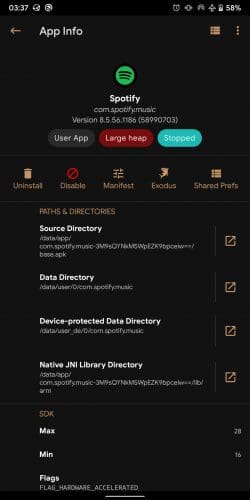
App Manager v3.1.0-beta01
Requirements: 5.0 and up
Overview: A full-featured open source package manager for android. App Manager began by merging the features of App_packages Info (formerly Application Info), ClassyShark3xodus, Activity Launcher and Watt into a single app with material design and dark mode to give a modern look and feel.
App Manager began by merging the features of App_packages Info (formerly Application Info), ClassyShark3xodus,
Activity Launcher and Watt into a single app with material design and dark mode to give a modern look and feel.
Features
General features
● Fully reproducible, copylefted libre software (GPLv3+)
● Material design (but not material colours!)
● No unnecessary permissions
● Does not connect to the Internet
● Displays as much info as possible in the main page
● Lists activities, broadcast receivers, services, providers, permissions, signatures, shared libraries, etc. of any app
● Launch (exportable) activities and services
● Create (customizable) shortcuts of activities
● Intercept activities
● Scan for trackers and libraries in apps and list (all or only) tracking classes (and their code dump)
● View the manifest of an app
● Display your app usage, data usage, and app storage info (requires “Usage Access” permission)
● Install/uninstall APK files (including APKS, APKM and XAPK with OBB files)
● Share APK files
● Back up/restore APK files
● Batch operations
● One-click operations
● Logcat viewer
● Profiles (including presets for quick debloating)
● View app usage along with mobile and wifi data usage
● Open app in Aurora Store or in your F-Droid client
● Sign APK files before installing them
● Backup encryption: OpenPGP via OpenKeychain, RSA (hybrid encryption with AES) and AES.
Root/ADB-only features
● Revoke permissions considered dangerous by Android
● Deny or ignore app ops
● Display/kill/force-stop running processes/apps
● Clear app data or app cache
Root-only features
● Block any activities, broadcast receivers, services, or providers of an app with native import/export as well as Watt and Blocker import support
● View/edit/delete shared preferences of any app
● Back up/restore apps with data, rules and extras (such as permissions, battery optimization, SSAID, etc.)
● System configuration, blacklisted or whitelisted apps
● View/change SSAID, net policy, battery optimization
…and many more! This single app combines the features of 5 or 6 apps any tech-savvy person needs!
★ Untouched apk with Original Hash Signature
★ No changes were applied
★ Certificate MD5 digest: f759632b4cf3a7a8b4f3014dc7349e42
➡ Languages: Full Multi Languages
➡ CPU architectures: arm64-v8a, armeabi-v7a, x86, x86_64
➡ Screen DPIs: 120dpi, 160dpi, 240dpi, 320dpi, 480dpi, 640dpi
What’s New:
– New language: Korean
– Improved Java to Smali conversion
Now all the Smali files related to the current file (inner classes, for example) are also converted into Java to make it easier to understand the code.
– [Batch Ops] Remove removed items from the selection list after a previous operation is finished.
– Avoid scanning nested classes to improve the performance of the scanner
– Disabled wireless debugging, not ADB over TCP in API < 30
– Fixed restoring backed up apps in no-root mode
Freeze/unfreeze
– Display a prompt instead of freezing directly
When “open after unfreezing” flag is enabled and the app isn’t frozen, clicking on the freeze shortcut opens a dialog asking whether to freeze or open the app instead of performing a freeze.
– Display a warning in no-root mode on clicking a shortcut
– Fixed drawing over the transparent pixels of an app icon
Installer
– Enabled batch uninstaller in no-root mode
– Enabled installing an existing package without requiring a complete re-installation. Requires root/ADB
– [App Info tab] Added option to install an existing app in another profile
A new menu item, namely “Install for…” is added in the three-dots menu which allows a privileged user to quickly install the same app in another profile without performing a complete installation.
– Use PackageManager API instead of the pm command to uninstall updates of a system app
– Fixed installing app for all users when “all users” option is selected
This app has no advertisements
More Info:
https://github.com/MuntashirAkon/AppManager
Download Instructions: