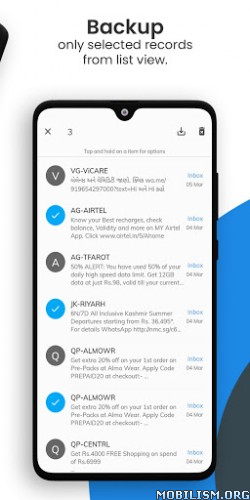All Backup & Restore v5.7.25 (Pro)
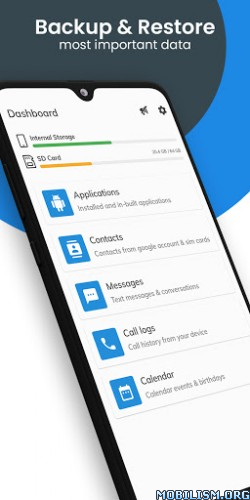
Requirements: 5.0 and up
Overview: Securely Backup & Restore: Safeguard your valuable data with our #1 backup and restore application. Easily protect and restore your applications contacts text messages call history and calendars to your internal storage.
Important Notes:
Before performing a factory reset or changing your phone ensure the default backup folder is located in your external SD card. If not copy the entire backup folder (“AllBackup” by default) to your external SD card for a seamless transition.
Please note that our backup and restore functionality does not cover photos videos or media files.
Restore only works for data that has been backed up with this application and cannot recover any previously deleted data.
If you are using schedule automatic backup functionality and your phone has task killer or memory cleaner apps please add our app to the ‘white list’ or ‘ignore list’ of your task killer or memory cleaner app. This allows our application to run in the background and perform scheduled backups seamlessly. Refer to your device’s settings or the task killer app’s preferences to add our app to the ‘white list’ and enjoy hassle-free backups.
When you completed SMS Restore but your SMS were not visible in the application please try restarting the device.
Key Features:
Simple & Easy: Experience one-tap backup and restore functionality making it effortless to protect and recover your valuable data.
Messages: Never lose your important text messages. Back them up with a single tap and restore them whenever needed.
Call Logs: Preserve your call history even after resetting or formatting your device. Backup your call logs and store them securely using the share option.
Calendars: Keep track of your important events and birthdays. Backup your calendar events and easily restore them at any time.
Selective Backup: Choose selective records from the list for backup allowing you to customize the backup process according to your needs.
Preview & Delete: Confirm the contents of backup files and delete selective records using a long press for more control.
Flexible Storage: Change the backup folder path from Settings to suit different storage preferences for various categories.
Automatic Backup: Schedule automatic backups to ensure regular data protection and convenience.
Cloud Upload: Safely upload your backup files to the cloud for an extra layer of data security.
Permissions:
Follow us on Telegram/Modify Text Messages(SMS/MMS): These permissions are used to backup & restore your SMS.
Follow us on Telegram/Modify Contacts: These permissions are used to backup & restore your contacts.
Follow us on Telegram/Modify Calendar Events: These permissions are used to backup & restore your calendars.
Follow us on Telegram/Modify Call Logs: These permissions are used to backup & restore your call logs.
Storage: These permissions are required to store your backup files in internal or external storage.
Download now to experience the convenience and peace of mind that comes with reliable data backup and restore!
Mod Info:
◉ Pro / Paid Features Unlocked
◉ AOSP Compatible / No Google
◉ AMOLED Dark theme Activated
◉ Google Drive Cloud broken
◉ CPUs arch: Universal
◉ Full Multi Languages
◉ All debug Info Removed
Modded by Mixroot
Whats New:
* Bug fixes and performance improvements
This app has credit advertisements
More Info:
https://play.google.com/store/apps/details?id=com.allbackupDownload Instructions:
https://dropgalaxy.vip/r8oumg4wmu0j
Mirror:
https://devuploads.com/zytgzsv2yoaf
https://uploadrar.com/5gi145ero5f6
You like the post? Follow us on Telegram